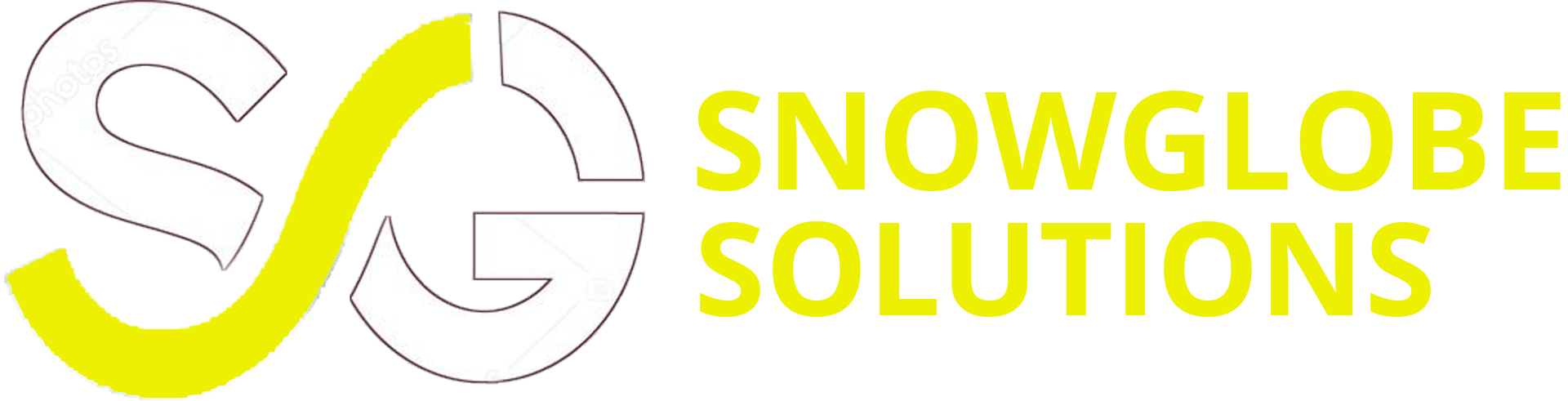How it works ?
Sign me up now!
- Do the Trial period – if you want to
- Register and sign up (T & C’s plus rates apply)
- Load your company details plus letterhead plus launch page image
- Login – (if you want your own domain – T&C’s apply)
- Congrats – you are
live !
Treat me now!
- Create patient – complete all compulsory fields
- Folder – choose an appropriate folder for patient condition
- Personal details – Complete all compulsory fields
- Health screening questionnaire – Physical activity readiness screening
- Pain questionnaire – Choose relevant pain questionnaire and drop into the folder
- DRAG AND DROP ALL Documents INTO THE ENVELOPE AND EMAIL IT TO CLIENT
- Client completes ALL forms wherever he/she is online and sends it back to your practice
- PATIENT SHOWS UP FOR HIS APPOINTMENT
- Assessment form – The therapist chooses from our multitude of assessment forms, which ones he/she wants to complete
- Training/ Exercise sheets – The therapist can choose from a variety of record keeping sheets which one he/she wants to drag and drop and use
- Each Training / Exercise sheet comes with unlimited note keeping options.
Manage me now!
- Staff – Load the therapist for that patient
- Referral – Load the person who referred that patients’ details
- Diary – book the patient – plus repeat option and reminders with record keeping
- Form notification – gives you a quick overview of documents not completed or new patients seen with a filter of dates.
- Practice Manuals – upload your preferred articles or joint-specific information
- Service Directory – upload contact details of service providers to the practice – ie plumber, electrician, stock supply, stationery supplier, etc
- CPD – upload all your CPD certificates plus view sum of points accumulated
Clear my Snowglobe!
- Pain questionnaires and Health screening questionnaires give you an understanding of the patient’s level of pain, function and the general risk to exercise.
- The assessment forms provided gives you various options of assessments you can perform on your patient.
- SPECIAL – STATS
- The Upper and Lower limb assessment forms have compulsory fields that have to be completed before the document can be saved – it is these compulsory fields that provides you with some statistical data in the STATS section
- The idea of providing a STATS component is to see if there are trends in injuries – plus – motivates the therapist to do a thorough assessment. Please note that only the Upper and Lower limb assessments are for now linked to our STATS page
- Upper and Lower limb assessment components.
- The software provides you with :
- History and training routine taking
- Complete posture assessment
- Functional tests
- A diagnostic tests
- Weights section with a built-in calculator for 1 RM
- Complete Range of Motion assessment
- Flexibility tests
- Special tests for joints
- Manual strength tests
- Complete muscle guide for Trigger point, Spasm, Myofascial ADHESIONS AND ATROPHY
- Neurodynamic tests
- Quick checks for opposite half of body involvement or not
- Joint above and joint below guidance
- The software provides you with :
- Summary
- The idea of having a complete and thorough assessment is to guide the therapist in his decision making regarding the correct treatment protocol. For example –
- Option A : The focus of the programme should be on strength rather than flexibility, or
- Option B : If a patient shows good flexibility – he might have severe muscle spasm within that muscle – the ROM tested could falsely indicate to ignore the foam rolling of such a muscle, or
- Option C : A muscle that tests weak manually – might test better the moment a trigger point has been rolled out or stretched, or
- Option D : Medication is playing a major part in this patient’s condition
- The idea of having a complete and thorough assessment is to guide the therapist in his decision making regarding the correct treatment protocol. For example –
FREE TRIAL FOR 21 DAYS
Start your free trial and feel better.
PURCHASE IT NOW
Purchase this software by clicking below.